When I think social media, the first company that came to my mind was Old Spice. Old Spice is currently trying to rebrand their image and target a different audience. The brand was known as an "old man's" product, but now with the help of social media and alternative marketing strategies it has reformed itself as a must-have for a young man's "swagger." They have successfully done this through their use of social media.
Through this project, I realized how much social media the Old Spice company really uses to promote their products. The research part of this project is what really spiked my interest. At first, I had only known of their viral videos on YouTube with "the Old Spice guy," who's real name is apparently Isaiah Mustafa. What I didn't know was how often they used Twitter and Facebook to not only promote this marketing strategy, but also to interact with consumers and fans for feedback. I love how they use comedy from almost every standpoint on social media, including YouTube, Facebook, Twitter, and even iTunes. Overall, I found them to have a really great social media campaign and policy. Despite having little critiques here and there to perhaps improve what they're currently doing, my group and I failed to find anything drastic.
Check out our wiki page here: http://ism3004.wikispaces.com/Old+Spice
Not only did I learn about Old Spice's social media policy, but I also learned how to accomplish group work via the internet and social media. After a general introduction, the first thing my group did was direct it to a source of universal social media and create a Facebook group page. How appropriate! I am proud to say that everyone in my group attributed to the final product of our wiki and it came out great.
Sunday, November 27, 2011
Sunday, November 20, 2011
Week 13: Clear on Social Media
This week's lesson was pretty simple to grasp because it's something that almost everyone utilizes on a daily basis: social media. Take this blog, for example. It is a form of social media, specifically a part of web 2.0, and it is specifically used for a class on a weekly basis. In addition, more and more classes are being taught online, like ISM 3004, and thus social media has become a must in some instances concerning certain classes.
My favorite part of this week's lesson the impact of social media and how it "changes everything." It really is true that social media, specifically Facebook and Twitter, have become my main source of news. It was not surprising to see that the results of the poll supported the fact that most people get their information from Facebook and Twitter as well. Social media has become such a large impact on daily life that there are careers that focus specifically on social media. There is definitely a new era of internet usage, and social media is dominating.
Social media is all connected in some way or another. Check out the social media landscape by Fred Cacazza: http://socialmedialandscape.com/cms/social-media-landscape-by-fred-cacazza/
Photo: Public Domain: http://www.4socialmediaconsulting.com/sm/Social-Media-Collage.jpg
My favorite part of this week's lesson the impact of social media and how it "changes everything." It really is true that social media, specifically Facebook and Twitter, have become my main source of news. It was not surprising to see that the results of the poll supported the fact that most people get their information from Facebook and Twitter as well. Social media has become such a large impact on daily life that there are careers that focus specifically on social media. There is definitely a new era of internet usage, and social media is dominating.
Social media is all connected in some way or another. Check out the social media landscape by Fred Cacazza: http://socialmedialandscape.com/cms/social-media-landscape-by-fred-cacazza/
Photo: Public Domain: http://www.4socialmediaconsulting.com/sm/Social-Media-Collage.jpg
Saturday, November 12, 2011
Week 12: Clear on the Internet
 This week's lesson covered one of the most important aspects of today's society: the Internet. Today's generation not only uses the internet ubiquitously, but many people depend on it to function. I, for one, know that this is true for myself. The Internet is no longer just a source for one use or another, but rather it has become a necessity. My favorite part of this lesson were the categories of network use. You can use the Internet for interactions between a person and remote database information, person-to-person, e-commerce, entertainment, and like I previously stated, ubiquitous computing.
This week's lesson covered one of the most important aspects of today's society: the Internet. Today's generation not only uses the internet ubiquitously, but many people depend on it to function. I, for one, know that this is true for myself. The Internet is no longer just a source for one use or another, but rather it has become a necessity. My favorite part of this lesson were the categories of network use. You can use the Internet for interactions between a person and remote database information, person-to-person, e-commerce, entertainment, and like I previously stated, ubiquitous computing.Moreover, the internet (with a lowercase I) and the Internet (with an uppercase I) are not the same thing. The Internet refers to the global internet that we use everyday whereas the internet refers to any internet system on any layer. No one owner owns the Internet even though people own parts of it. It's amazing to think that massive, global conceptual network of systems that basically controls peoples' lives is not owned by one person, but rather it stands on its own. The internet is astounding!
Photo: Public Domain: http://www.skuggen.com/wp-content/uploads/2010/02/how-to-use-the-internet.jpg
Sunday, November 6, 2011
FileMaker Pro Database Project
Considering the fact that I never even knew that databases could be created from scratch by the common computer user, it's safe to say that I started at ground zero with this project. What did I learn from this project? Everything I now know about creating and utilizing databases. It's great how you can take an Excel spreadsheet, export it into FileMaker Pro, and then create a database that you can tweak and organize for the highest possible convenience. The uses of finds, forms, and reports are great tools and very easy to use. This project kind of reminded me of the Excel project, but for me this program was less complex and more user friendly.
A business owner should definitely take advantage of the "sort" and "find" tools. These tools are, in my opinion, the most useful in creating an organized database. I really like the sort tool because the database user/creator can organize the database how they want it to be organized. For example, on the database project, the raw information needed to be sorted by city and then, within the city field, by their leave date in descending order. With the sort tool, all of the options necessary to make this happen are only a few clicks away and then - TADA! You got a sorted database. In addition, the find tool is just as useful because it helps you find what you need without even sorting the information. All you need to do is fill in what you're searching for in the specific fields and then everything you're searching for is there.
A business owner should definitely take advantage of the "sort" and "find" tools. These tools are, in my opinion, the most useful in creating an organized database. I really like the sort tool because the database user/creator can organize the database how they want it to be organized. For example, on the database project, the raw information needed to be sorted by city and then, within the city field, by their leave date in descending order. With the sort tool, all of the options necessary to make this happen are only a few clicks away and then - TADA! You got a sorted database. In addition, the find tool is just as useful because it helps you find what you need without even sorting the information. All you need to do is fill in what you're searching for in the specific fields and then everything you're searching for is there.
Wednesday, November 2, 2011
Week 11: Clear on Data vs. Information
 This week I was actually shocked at how easily I understood the information in comparison to past weeks. The lecture I found most interesting and easy to understand was the Data vs. Information lecture. In the past, I have used the terms data and information interchangeably, but after reading and watching this lecture, I'll most likely never catching myself making that mistake again. In fact, I may even correct other people when using the two terms incorrectly because if this lesson has taught me anything, it is that they are not the same.
This week I was actually shocked at how easily I understood the information in comparison to past weeks. The lecture I found most interesting and easy to understand was the Data vs. Information lecture. In the past, I have used the terms data and information interchangeably, but after reading and watching this lecture, I'll most likely never catching myself making that mistake again. In fact, I may even correct other people when using the two terms incorrectly because if this lesson has taught me anything, it is that they are not the same.Data and information go hand-in-hand, but they are not interchangeable. Data is raw facts and figures while information is data in context. In other words, data creates information. Data is raw. When the data is transformed from a raw state into context, it can be used to answer questions and support decision making, which is information!
The example used in lecture illustrated this concept perfectly. Take a scatter spot of raw data. Alone, they are just clusters of data, but the data becomes information when a correlation in the scattered dots is recognized and formed. I like to think as the transformation of data into information as a growth, in which the data is young and the information is mature. And like any other kind of growth, there is always more room to mature.
Photo 1: Public Domain: http://www.infogineering.net/wp-content/uploads/2009/08/model.jpg
Photo 2: Public Domain: http://allpsych.com/researchmethods/images/scatterplot.gif
Sunday, October 30, 2011
Week 10: Database Scavenger Hunt
Creating databases was something completely new to me, so this scavenger hunt was definitely very helpful and will hopefully facilitate me with next week's database assignment. I thought it was awesome how each lecture covered a different aspect of how to create databases - definitely helpful.
My favorite aspect of databases are queries. They are so convenient! A query is like one big "find" button. It can help you find almost anything you're looking for whether it be broad or narrow as long as the specified fields are present. The fact that you can also save past queries as well as sort multiple fields makes databases a lot more convenient and a lot easier to maneuver.
Forms and reports are also very helpful and very convenient. Both of which are really great organizational tools. Whether it be creating a header or grouping data by fields, both forms and reports are the solutions.
Overall, I find creating databases to be very interesting, and definitely helpful when organizing information or trying to output information in an easy and understandable way. I'm anticipating next week's project to see how I can put my newly learned database skills to work.
Photo: Public Domain: http://russia-ic.com/img/education_science/05.03.2008%20Computer.jpg
My favorite aspect of databases are queries. They are so convenient! A query is like one big "find" button. It can help you find almost anything you're looking for whether it be broad or narrow as long as the specified fields are present. The fact that you can also save past queries as well as sort multiple fields makes databases a lot more convenient and a lot easier to maneuver.
Forms and reports are also very helpful and very convenient. Both of which are really great organizational tools. Whether it be creating a header or grouping data by fields, both forms and reports are the solutions.
Overall, I find creating databases to be very interesting, and definitely helpful when organizing information or trying to output information in an easy and understandable way. I'm anticipating next week's project to see how I can put my newly learned database skills to work.
Photo: Public Domain: http://russia-ic.com/img/education_science/05.03.2008%20Computer.jpg
Sunday, October 23, 2011
Excel Project
There's only one word to describe this assignment: frustrating. This assignment was simple once the proper tools were used, but the search in finding the necessary tools to complete the specific instructions was my downfall. However, this project definitely got me more familiar with the Excel program. I learned a lot more than I initially thought I would, and I am definitely going to use some of the features I learned through this project in the future.

I am a pretty avid excel user, but because I never had such large amounts of data, I never utilized any of the data analysis tools or shortcuts taught via this project. The best thing I learned from this project was definitely pivot tables. Pivot tables are convenience at its best. The raw data sheet took me a while to do, but the pivot tables were quick, easy, and accurate. Simplicity and accuracy were equally as perfect, and therefore I found the pivot tables to be an awesome new addition to my excel knowledge.
The one thing that really irked me were the formulas. There are so many of them! I find them confusing, but like anything else, it takes practice to become better acquainted with them. I still can't efficiently use the functions because I get confused on which ones to use. However, once I become familiar with the functions after continuously using them, it will definitely increase my efficiency when using and/or creating excel documents.

I am a pretty avid excel user, but because I never had such large amounts of data, I never utilized any of the data analysis tools or shortcuts taught via this project. The best thing I learned from this project was definitely pivot tables. Pivot tables are convenience at its best. The raw data sheet took me a while to do, but the pivot tables were quick, easy, and accurate. Simplicity and accuracy were equally as perfect, and therefore I found the pivot tables to be an awesome new addition to my excel knowledge.
The one thing that really irked me were the formulas. There are so many of them! I find them confusing, but like anything else, it takes practice to become better acquainted with them. I still can't efficiently use the functions because I get confused on which ones to use. However, once I become familiar with the functions after continuously using them, it will definitely increase my efficiency when using and/or creating excel documents.
Wednesday, October 19, 2011
Week 9: Clear on Kaku's view on the future of technology
I absolutely loved and am fascinated with Dr. Michio Kaku's take on the future of technology. He really put things into perspective and shined a new light on how the influence of technology could and will impact how the human race lives in the future.
The main reason why I loved Dr. Kaku's take on the future of technology is because he made his predictions based on science, not just theory. Science is concrete. It's not just an estimate or a guess -- it's real.
Dr. Kaku, a theoretical physicist, said that Moore's Law has been in operation in our society for the last 100 years, but it is destined to come to a halt because it cannot last forever because silicon chips become unstable at a molecular level. The question is: when will this halt occur? The answer is unknown, but Kaku says that the danger zone is now.
One of the crazier things Kaku discussed was the comparison of computer intelligence to the intelligence of animals. Right now, according to Kaku, computers are as smart as rats, but by the end of the century, they could possibly be as smart as monkeys, which is highly dangerous because then they can think on their own. That is nuts. His analogies kind of reminded me of the movie iRobot, where the robots become so smart that they begin to out think humans.
Dr. Kaku has a lot of awesome ideas and he explains them all in such a way that it's very thoroughly explained, but very easily understandable. Check out some of his ideas via video on this website: http://bigthink.com/michiokaku.
Photo1 - Dr. Michio Kaku - Public Domain: http://www.londonspeakerbureau.in/Michio_Kaku.aspx
Photo 2 - iRobot - - Public Domain: http://memebox.com/futureblogger/show/1391
The main reason why I loved Dr. Kaku's take on the future of technology is because he made his predictions based on science, not just theory. Science is concrete. It's not just an estimate or a guess -- it's real.
Dr. Kaku, a theoretical physicist, said that Moore's Law has been in operation in our society for the last 100 years, but it is destined to come to a halt because it cannot last forever because silicon chips become unstable at a molecular level. The question is: when will this halt occur? The answer is unknown, but Kaku says that the danger zone is now.
One of the crazier things Kaku discussed was the comparison of computer intelligence to the intelligence of animals. Right now, according to Kaku, computers are as smart as rats, but by the end of the century, they could possibly be as smart as monkeys, which is highly dangerous because then they can think on their own. That is nuts. His analogies kind of reminded me of the movie iRobot, where the robots become so smart that they begin to out think humans.
Dr. Kaku has a lot of awesome ideas and he explains them all in such a way that it's very thoroughly explained, but very easily understandable. Check out some of his ideas via video on this website: http://bigthink.com/michiokaku.
Photo1 - Dr. Michio Kaku - Public Domain: http://www.londonspeakerbureau.in/Michio_Kaku.aspx
Photo 2 - iRobot - - Public Domain: http://memebox.com/futureblogger/show/1391
Thursday, October 6, 2011
Presentation
Check out my presentation at this link: http://youtu.be/sU9uEjgL-L4
My presentation was on the importance of teamwork in the workplace. the thesis statement, or lead, of the project was that teamwork improves efficiency and enhances effectiveness through collective effort rather than by individual thought alone.
There is definitely a logical flow and sequence of the content. It is easy to understand and difficult to retort. If I could improve one thing, it would probably be a more concise concluding slide. The reason why i think the sequence is so logical is because I ask questions, leave it a little time to linger, and then answer them almost right away so that the audience understands the content. I don't see any missed questions that could have possibly came up within a 3-minute time frame. Moreover, my presentation had a theme - "Come Together," and the color scheme and music blended well, which is why I think my presentation definitely captured attention, especially by the second slide.
It's definitely clear that I'm an advocate for teamwork in the work environment and trying to persuade people to utilize it more often than individual thought. I validate my claims by providing the reasons of how teamwork creates effectiveness and efficiency and also how to use it in the real world. I had no typos nor unbelievable claims. There is enough information for the audience to understand what I am presenting, but I got my point across without cluttering up my slides. I originally had voice narration, but I realized that my presentation caught more attention and was more entertaining when I replaced it with music.
My presentation was on the importance of teamwork in the workplace. the thesis statement, or lead, of the project was that teamwork improves efficiency and enhances effectiveness through collective effort rather than by individual thought alone.
There is definitely a logical flow and sequence of the content. It is easy to understand and difficult to retort. If I could improve one thing, it would probably be a more concise concluding slide. The reason why i think the sequence is so logical is because I ask questions, leave it a little time to linger, and then answer them almost right away so that the audience understands the content. I don't see any missed questions that could have possibly came up within a 3-minute time frame. Moreover, my presentation had a theme - "Come Together," and the color scheme and music blended well, which is why I think my presentation definitely captured attention, especially by the second slide.
It's definitely clear that I'm an advocate for teamwork in the work environment and trying to persuade people to utilize it more often than individual thought. I validate my claims by providing the reasons of how teamwork creates effectiveness and efficiency and also how to use it in the real world. I had no typos nor unbelievable claims. There is enough information for the audience to understand what I am presenting, but I got my point across without cluttering up my slides. I originally had voice narration, but I realized that my presentation caught more attention and was more entertaining when I replaced it with music.
Week 7: Software in Flux - Clear on Virtualization
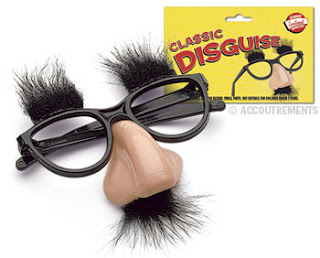 Virtualization is awesome. It's almost as if it's a master of disguise -- one person in many different outfits. Virtualizaion is actually a type of software that allows computers, single or in connected clusters, to fucntion as if they were several different computers. Crazy, right? The name is self-explanitory in itself -- "a virtual version of something" rather than a concrete piece of hardware. Each one seems as though it is numerous computers, each running on it's own operating system and software.
Virtualization is awesome. It's almost as if it's a master of disguise -- one person in many different outfits. Virtualizaion is actually a type of software that allows computers, single or in connected clusters, to fucntion as if they were several different computers. Crazy, right? The name is self-explanitory in itself -- "a virtual version of something" rather than a concrete piece of hardware. Each one seems as though it is numerous computers, each running on it's own operating system and software.
Moreover, the best thing about virtualization is that it supports most cloud computing efforts and can therefore make computing more efficient and affordable because users only need to pay as needed. Faster and cheaper? PERFECT. You can have less servers taking up space in that server room of yours -- goodbye, clutter. It also improves scalability and lightens work loads. One popular example of a virtualization system is VMWare.
I also took it upon myself to do a little research once again., and I must say that if I never need to know everything about virtualization, at least I always know I'm a few clicks away from this site: http://virtualization.info/en/. It's virtualization mania.
Photo 1 - Public Domain: http://houston.theoffside.com/files/2009/05/disguise.jpg
Photo 2 - Public Domain: http://commons.wikimedia.org/wiki/File:Cost_chicanery.jpg
Friday, September 30, 2011
Week 6: Understanding Software - Muddy on Operating Systems
If this weeks lesson has taught me anything, I've learned that I will never pursue a career in computer programming. How confusing! When it comes to using the computer, I consider myself fairly adequate. When it comes to understanding how I'm using it, things start to get a little muddy.
Out of all the things I couldn't quite grasp from this weeks lesson, I chose to dwell on the topic of Operating Systems. I still don't quite understand what it is. The book definition states that an OS is"the software that controls the computer hardware and establishes standards for developing and executing applications." I understand what it does because I'm told, but the waters begin to get murky when trying to understand the why's and the how's of an OS. Why does it do what it does and, most importantly, how?
As a result, my curiosity led me to do a little research, and I finally found a website that further explained the how of operating systems -- http://www.howstuffworks.com/operating-system.htm. This website goes in further detail and it even has some cool videos and tutorials and interviews with software experts. I know that an operating system is the gateway to hardware and consists of many different parts to efficiently work, but after all this reading and research, I think my understanding of this topic is still stuck in the mud somewhere.
Public Domain: http://homepage.cs.uri.edu/faculty/wolfe/
book/images/R07/u1883.gif
Out of all the things I couldn't quite grasp from this weeks lesson, I chose to dwell on the topic of Operating Systems. I still don't quite understand what it is. The book definition states that an OS is"the software that controls the computer hardware and establishes standards for developing and executing applications." I understand what it does because I'm told, but the waters begin to get murky when trying to understand the why's and the how's of an OS. Why does it do what it does and, most importantly, how?
As a result, my curiosity led me to do a little research, and I finally found a website that further explained the how of operating systems -- http://www.howstuffworks.com/operating-system.htm. This website goes in further detail and it even has some cool videos and tutorials and interviews with software experts. I know that an operating system is the gateway to hardware and consists of many different parts to efficiently work, but after all this reading and research, I think my understanding of this topic is still stuck in the mud somewhere.
Public Domain: http://homepage.cs.uri.edu/faculty/wolfe/
book/images/R07/u1883.gif
Friday, September 23, 2011
Week 5: Clear on the 5 rules for creating great presentation!
One of the reasons I decided to become an advertising major was because I oddly enough love to make Powerpoints and create presentations. So obviously this lesson came very easily to me, especially having just given numerous speeches in a public speaking class I took last semester. I love to create witty and attractive presentations, and thus I admit that I may have paid more attention to this lesson than the others.
My favorite part of this lesson was the Duarte video of which explained the 5 rules for creating a great presentation. First of all, that video was awesome. I wouldn't expect anything less from a video that explains how to doa great presentation, but wow! I loved it. Take a look for yourself!
<------- WATCH THIS!!
Public Domain: http://www.useful-tools.org/wp-content/uploads/Best-powerpoint-template-3.jpg
My favorite part of this lesson was the Duarte video of which explained the 5 rules for creating a great presentation. First of all, that video was awesome. I wouldn't expect anything less from a video that explains how to doa great presentation, but wow! I loved it. Take a look for yourself!
<------- WATCH THIS!!
Public Domain: http://www.youtube.com/watch?v=hT9GGmundag&feature=player_embedded
How great was that?
Here's a synopsis of the rules:
1. Treat your audience as king
2. Spread ideas that move people
3. Help them see what you're thinking
4. Practice design, not decoration
5. Cultivate healthy relationships
My favorite rule is definitely number 4: Practice design, not decoration! A large proportion of this lesson focused on avoiding clutter during your presentation and knowing your SNR aka signal-to-noise ratio. Cluttering up powerpoint slides or storyboards is a no-no! Clutter often leaves the presentation overcomplicated and confusing. Keep it simple! We've all been to that one presentation with wordy slides and overcomplicated pie charts with that one guy who speaks with a monotone voice. By the end of the presentation, you're most likely snoring or lurking Facebook on your Smartphone.
Avoid being boring by keeping it simple.
Simplicity is key.
Sunday, September 18, 2011
Week 4: Clear on Porter's 5 Forces
Although it may seem like a constant battle between companies to be number one may be a bad thing, competition actually creates better products and thus benefits the companies and thus the consumers. Overall, competition is a great thing in the marketing world! And thanks to Porter's five Forces, I now have a greater understanding as to how competition is influenced by both other companies and consumers.
[Public Domain: http://i.investopedia.com/inv
/articles/site/IndustryHandbook1x.gif]
There's always going to be competition between companies because everyone wants to be number one, but what type of pull do others really have in this constant fight? Porter's Five Forces names, well... Five Forces.
The first force is the core force, which is the competition within the industry itself. In my opinion, it's more the subject of the force. This force is the only force influenced by the other forces.
The other four forces include:
Threat of new entrants
Threat of substitutes
Bargaining power of suppliers
and Bargaining power of consumers.
They're all pretty self explanatory, which is definitely what made this part of this week's lesson so easy to comprehend. The model is created in greater deal on this site: http://www.quickmba.com/strategy/porter.shtml. Great site and great explanation of the topic. In the end, successful marketing comes down to this strategy.
[Public Domain: http://i.investopedia.com/inv
/articles/site/IndustryHandbook1x.gif]
There's always going to be competition between companies because everyone wants to be number one, but what type of pull do others really have in this constant fight? Porter's Five Forces names, well... Five Forces.
The first force is the core force, which is the competition within the industry itself. In my opinion, it's more the subject of the force. This force is the only force influenced by the other forces.
The other four forces include:
Threat of new entrants
Threat of substitutes
Bargaining power of suppliers
and Bargaining power of consumers.
They're all pretty self explanatory, which is definitely what made this part of this week's lesson so easy to comprehend. The model is created in greater deal on this site: http://www.quickmba.com/strategy/porter.shtml. Great site and great explanation of the topic. In the end, successful marketing comes down to this strategy.
Sunday, September 11, 2011
Week 3: Muddy on Encapsulation
 This week I was a little unclear as to what encapsulation in computer networking really is. Overall, networking in itself is definitely one of the more difficult topics I've come across through my endeavors in ISM3004, but encapsulation is specifically one faction of the lesson I could not seem to grasp. As a result, I did a little bit of internet searching and came across a computer networking help site. There I found an article specifically explaining how encapsulation works in a TCP/IP model:
This week I was a little unclear as to what encapsulation in computer networking really is. Overall, networking in itself is definitely one of the more difficult topics I've come across through my endeavors in ISM3004, but encapsulation is specifically one faction of the lesson I could not seem to grasp. As a result, I did a little bit of internet searching and came across a computer networking help site. There I found an article specifically explaining how encapsulation works in a TCP/IP model:http://learn-networking.com/tcp-ip/how-encapsulation-works-within-the-tcpip-model.
The article basically explained encapsulation step-by-step, in which they referred to the systems having specific layers and used many analogies to facilitate my understanding of the topic. For example, the article referred to the header as a Russian doll where each doll keeps getting smaller and smaller every time you look inside of it. "Just like the dolls, each layer a sending packet passes through gains another header (or doll). When the packet is being rebuilt on the receiving end, each header is unpackaged the same way."
I now know that the data encapsulation is a process in which data is transferred from one network to another by going through all the layers of the computer (application, transport, internet and network access/link). The data is a message that is encapsulated for safe travel via cyber space. The topic of encapsulation is still a little fuzzy, but the website and this illustration definitely helped me to grasp the concept a little better.
Photo 1 : Public Domain. http://www.accountingweb.com/files/siftmedia-accountingwebus/images/Confused.jpg
Photo 2 : Public Domain. http://upload.wikimedia.org/wikipedia/commons/3/3b/UDP_encapsulation.svg
Sunday, September 4, 2011
Week 2: Clear on Ergonomics!
How are you reading this blog post right now? Are you slouching or sitting up straight? Are you an arm's width away from the computer screen or does your head hover over the keyboard? Come to think of it, how long has it been since you last looked up from your computer screen?
Is this an accurate mirror image of you?
Public Domain. http://abstrusegoose.com/strips/straighten_your_back_take_your_left_hand_off_your_face_and_stop_playing_with_yourself.png
According to Ergonomics, aka the study of extrinsic strains placed upon us by our surroundings, you better sit up straight and create some distance between you and the computer screen unless you plan to have bad posture and poor eyesight.
First of all, the whole topic of ergonomics in itself fascinates me. There really is a study for everything, and there's always something about every study that critiques us on what we are constantly doing wrong. The whole reason why I understood this part of the lesson so easily was because it relates to me in daily life. I am on a computer constantly, and I admit that I do not always adhere to the rules of ergonomics and thus I come to realize that this may be part of the reason for my poor posture and ill eyesight.
This website, http://cdnsupport.gateway.com/s/manlib/Astro/8506043/6043ch03.htm, gives some great tips on how to work comfortably and healthily when using a computer. Reading all of the recommendations under the section "Working Safely" helped me to really understand ergonomics and how not adhering to the rules of ergonomics could potentially hurt me in the long run.
The part of ergonomics that I loved was the 20/20 rule, which is where one should look up from their computer screen every 20 minutes and try to focus on something 20 feet away in order to avoid excessive eyestrain. That is my idea of informative! I think the majority of people who work on computers constantly have been to the point where you're on the computer and your contacts dry out or your eyes start feeling sore... that's the worst! Before you know it, your eyesight could be effected. However, the 20/20 rule facilitates us to avoid straining our eyes by simply looking up every 20 minutes and giving them a little exercise. Who knew?
Tuesday, August 30, 2011
Avatar!
 From the clothes to the hair and even the pose, I have to say that the avatar I constructed to resemble myself is quite accurate. I had a lot of fun making this avatar on meez.com, mainly because there are so many different looks and styles you can choose from. I visited all of the avatar sites suggested to me, but I found Meez to be way more entertaining, fun and accurate.
From the clothes to the hair and even the pose, I have to say that the avatar I constructed to resemble myself is quite accurate. I had a lot of fun making this avatar on meez.com, mainly because there are so many different looks and styles you can choose from. I visited all of the avatar sites suggested to me, but I found Meez to be way more entertaining, fun and accurate.The process of making an avatar begins with choosing from a group of avatars and picking the one you think resembles you most, or which ever one you want to be seen as. Once you choose, you can't filter looks and styles in and out. By doing this, you choose which pieces of clothing you want the avatar to wear and shoes as well as any shoes and/or jewelry. Once you find all the clothing and accessories that you want your avatar to wear, you click SAVE... but there's a catch! On Meez.com, a new outfit is going to cost you. It won't cost you some real cash, but it will charge you some meez coins, so be frugal when picking out new attire.
Meez.com also allows you to not only shop by style, but also by music taste, sports, lifestyle, etc! For me, my avatar enjoys rock music, soccer, and New Years Eve - all of which I can buy the appropriate outfits for. But for now, I'll stick with the "Urban Chic" look until I earn a little more meez coins.
Friday, August 26, 2011
Week 1: Clear
The internet is some serious business, so everyone should abide by the unwritten laws of the internet, aka Netiquette. Netiquette (witty title, by the way) is just another word for common courtesy via cyberspace. Surfing the internet with caution and interacting with other people through it with civil attitudes makes the vast cyber world a lot less scary and a lot more enjoyable. It's crazy to think that the rules of netiquette have been around since even before the beginning of the world wide web, and they haven't changed! Times change, but the rules of common courtesy do not.
The main rules of netiquette can be found and explained perfectly on this page: http://www.albion.com/netiquette/corerules.html
 One entity of Netiquette that I cannot stress enough is the proper usage of ALL CAPS. As much as we find it necessary to utilize the caps lock key to stress a certain point, it actually does come across as screaming through the computer screen. And then before you know it, the person on the other end thinks you're being rude and everything gets lost in translation, ultimately ending in miscommunication. If you really want to stress a word, italicize. It's just as effective and does not come off as yelling or being rude. Moreover, I think that typing in all caps makes some one come off as illiterate because I assume that they do not know when to capitalized letters.
One entity of Netiquette that I cannot stress enough is the proper usage of ALL CAPS. As much as we find it necessary to utilize the caps lock key to stress a certain point, it actually does come across as screaming through the computer screen. And then before you know it, the person on the other end thinks you're being rude and everything gets lost in translation, ultimately ending in miscommunication. If you really want to stress a word, italicize. It's just as effective and does not come off as yelling or being rude. Moreover, I think that typing in all caps makes some one come off as illiterate because I assume that they do not know when to capitalized letters.
Public Domain. http://www.bestbytepc.com/uploads/2/6/6/1/2661857/7237729_orig.jpg
 Netiquette is definitely essential in completely understanding communication via internet, but not everyone knows it nor does everyone abide by it. However, just because others aren't savvy with their netiquette skills doesn't mean that you have to join them in their ignorance. You're always going to offend someone, even if you abide by the rules of netiquette. As historian and archaeologist Don Ritter once said, "No matter how well you know the rules of netiquette, you will eventually offend someone who doesn't." Which person would you rather be?
Netiquette is definitely essential in completely understanding communication via internet, but not everyone knows it nor does everyone abide by it. However, just because others aren't savvy with their netiquette skills doesn't mean that you have to join them in their ignorance. You're always going to offend someone, even if you abide by the rules of netiquette. As historian and archaeologist Don Ritter once said, "No matter how well you know the rules of netiquette, you will eventually offend someone who doesn't." Which person would you rather be?
Public Doman: http://neonlibrarian.files.wordpress.com/2011/07/netiquette.jpg
The main rules of netiquette can be found and explained perfectly on this page: http://www.albion.com/netiquette/corerules.html
 One entity of Netiquette that I cannot stress enough is the proper usage of ALL CAPS. As much as we find it necessary to utilize the caps lock key to stress a certain point, it actually does come across as screaming through the computer screen. And then before you know it, the person on the other end thinks you're being rude and everything gets lost in translation, ultimately ending in miscommunication. If you really want to stress a word, italicize. It's just as effective and does not come off as yelling or being rude. Moreover, I think that typing in all caps makes some one come off as illiterate because I assume that they do not know when to capitalized letters.
One entity of Netiquette that I cannot stress enough is the proper usage of ALL CAPS. As much as we find it necessary to utilize the caps lock key to stress a certain point, it actually does come across as screaming through the computer screen. And then before you know it, the person on the other end thinks you're being rude and everything gets lost in translation, ultimately ending in miscommunication. If you really want to stress a word, italicize. It's just as effective and does not come off as yelling or being rude. Moreover, I think that typing in all caps makes some one come off as illiterate because I assume that they do not know when to capitalized letters.Public Domain. http://www.bestbytepc.com/uploads/2/6/6/1/2661857/7237729_orig.jpg
 Netiquette is definitely essential in completely understanding communication via internet, but not everyone knows it nor does everyone abide by it. However, just because others aren't savvy with their netiquette skills doesn't mean that you have to join them in their ignorance. You're always going to offend someone, even if you abide by the rules of netiquette. As historian and archaeologist Don Ritter once said, "No matter how well you know the rules of netiquette, you will eventually offend someone who doesn't." Which person would you rather be?
Netiquette is definitely essential in completely understanding communication via internet, but not everyone knows it nor does everyone abide by it. However, just because others aren't savvy with their netiquette skills doesn't mean that you have to join them in their ignorance. You're always going to offend someone, even if you abide by the rules of netiquette. As historian and archaeologist Don Ritter once said, "No matter how well you know the rules of netiquette, you will eventually offend someone who doesn't." Which person would you rather be?Public Doman: http://neonlibrarian.files.wordpress.com/2011/07/netiquette.jpg
Subscribe to:
Comments (Atom)









